How to: Instagram Collaboration Post
Want to collab with us on Instagram?
It's a pretty easy and simple way to expand your reach on Instagram. It lets our followers know about you and your followers know about us — a win-win situation we’d say.
The first thing to do is reach out to us and let us know the plan you have, ie. what photo or reel you would like to collaborate on and the caption. This will allow our social media manager and you to work together to plan out when it best fits our feeds. Once we get the a-ok and ready to post, you can follow the steps below.
Tag.
First, choose the video or pictures you want to use in the post. Add captions and hashtags. Then, click on "Tag People" (this is where you will invite us to be a collaborator).
Invite.
Next, click on "Invite Collaborator".
Post.
Finally, type in our name "Parkway Printshop" and click on us.
Once you hit the "Post" button, a notification will be sent to us. Once we accept it, the post will show up on both of our pages. Make sure to include hashtags on your posts, as that will increase the reach!
If we have pictures or a reel we would like to collaborate with you on, we will reach out to you either via DM on social media or email. You just have to sit back, relax and wait for the acceptance notification to pop up. Down below is what it will look like and an example of one of our most recent collabs.
Accept.
If we control the collab, meaning us posting the picture or reel, all you have to do is wait for the notification and accept the invite. It will pop up on your Instagram and just click "Accept".
That’s it.
An example of what the collab will look like. This is our recent collab with @videogamehteaveninc. Both names will appear at the top. The original creator's caption will show up, and the likes and comments from our individual accounts will display on the post.